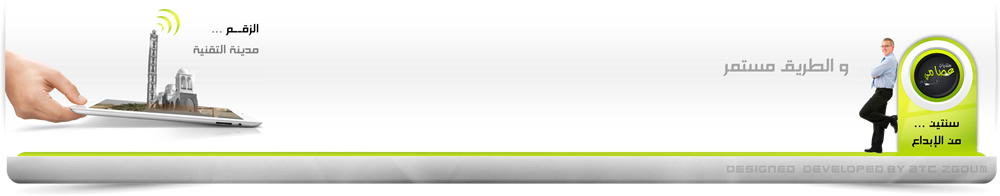السلام عليكم ورحمة الله وبركاته
إليكم إخواني الكرام إصدار جديد من من إسطوانة الفحص من البوت لإزالة الفيروسات من شركة كاسبرسكاي .
الملف من المصدر ومرفوع على عدة سيرفرات للفائدة .
Kaspersky Rescue Disk 10.0.23.29

معلومات عن البرنامج بالإنجليزية
Kaspersky Rescue Disk 10 is a bootable CD containing a set of tools for efficiently detecting and eliminating computer infections. It is required when a computer is so damaged that the operating system or antivirus software fails to launch correctly. The ISO image includes up-to-date antivirus databases and configuration files.
Creating and using a bootable USB rescue disk is a much faster, easier and smarter approach than a bootable cd/dvd. Kaspersky has released an official bootable USB disk maker for Kaspersky Rescue Disk.
OS : Windows XP/Vista/7 (x86/x64)
Languages: English
Definitions released: December 03, 2010 at 06:59
This Kaspersky Rescue Boot Disk was created with Kaspersky Internet Security, version 11.0.1.400 (x86), on a fully updated Windows XP3 machine.
The application should be used when the infection is at such level that it is impossible to disinfect the computer using anti-virus applications or malware removal utilities (such as Kaspersky Virus Removal Tool) running under the operating system. In this case, disinfection is more efficient because malware programs do not gain control when the operating system is being loaded.
In system rescue mode only object scans and database updates are available as well as update rollback and viewing of statistics.
You can take the following steps
* Specify the virus scan task settings
- change security level
- change actions to be performed on detected objects
- create list of objects to be scanned
- change type of objects to scan
- restrict scan duration
- specify settings for scanning compound files
- change the scan method
- restore default scan settings
* Specify update task settings
- select update source
- edit the proxy server settings
- specify regional settings
- roll back last update if necessary
* Configure additional settings
- select categories of threats to detect
- create trusted zone
- configure notification settings
- specify storage time for report files
- specify a storage setting for quarantined and backup objects
* Create report of scan and update tasks
* View application operation statistics
What's new
- Autorun objects can be disinfected.
- A heuristic analyzer has been added.
- The program modules have been updated.
- RAID arrays support has been added.
- The ability to configure a network, including Wi-Fi, has been added.
- Text mode operation has been modified.
- The operating system loader has been modified.
- The operating system kernel has been modified.
- The third-party application packages have been updated.
- A set of third-party application packages has been added.
Requirements
- Windows XP : Home Edition (SP2 or higher), Professional (SP2 or higher), Professional x64 Edition (SP2 or higher) - 256 MB free RAM.
- Windows Vista : All versions (32/64 bit) - 512 MB free RAM
- Windows 7 : All versions (32/64 bit) - 1 GB free RAM (32 bit); 2 GB free RAM (64 bit)
For the rescue CD to use effectively, you must provide that the computer boots from the Kaspersky Rescue Boot Disk. Boot priority can be modified in the BIOS. Alternatively, you can invoke the boot menu during the computer startup - usually using one of the F9 - F12 keys depending on the version of your motherboard/BIOS.
Recommendation: Burn the ISO image at low speed (8x if available)
Homepage
[ندعوك للتسجيل في المنتدى أو التعريف بنفسك لمعاينة هذا الرابط]------------------------------

على 11 رابط
------------------------------