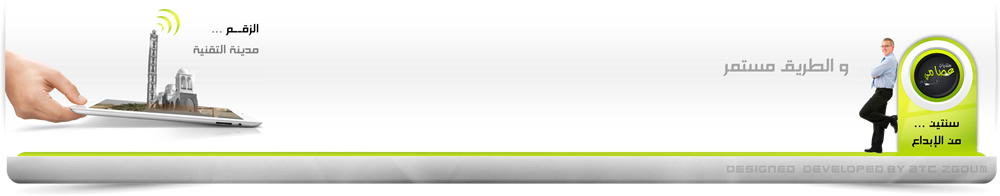How to Turn Your Windows 8 Laptop into a Wireless Access Point 
A lot of companies are starting to sell portable 3G routers that you
can take with you when you go out, but what happens when you forget,
luckily How-To Geek is here to save the day with this neat command line
trick.
Creating Your Own WI-FI HotspotPress the Windows R key combination to bring up a run box, type ncpa.cpl and hit enter.

When your network connections open right-click on your Wireless network adapter and select properties from the context menu.

Now switch over to the Sharing tab and allow other devices to use
your machines internet by selecting the first checkbox and then
unchecking the second before clicking on the OK button.

Now right-click in the bottom left of your screen, to launch an administrative command prompt.

The first thing we need to do is set up the wireless network, this is done using the netsh command like so:
netsh wlan set hostednetwork mode=allow ssid=”How-To Geek” key=”Pa$$w0rd”
Where ssid is the name of your network and key is the password you
want users to connect with, its also worth mentioning that the access
point is created with WPA2-PSK (AES) encryption.

Now we are ready to start broadcasting our network:
netsh wlan start hostednetwork

The last command you will need to know is the show command, it will
tell you things like the channel you are on as well as the number of
clients connected to your network:
netsh wlan show hostednetwork

ننتظر ردودكم